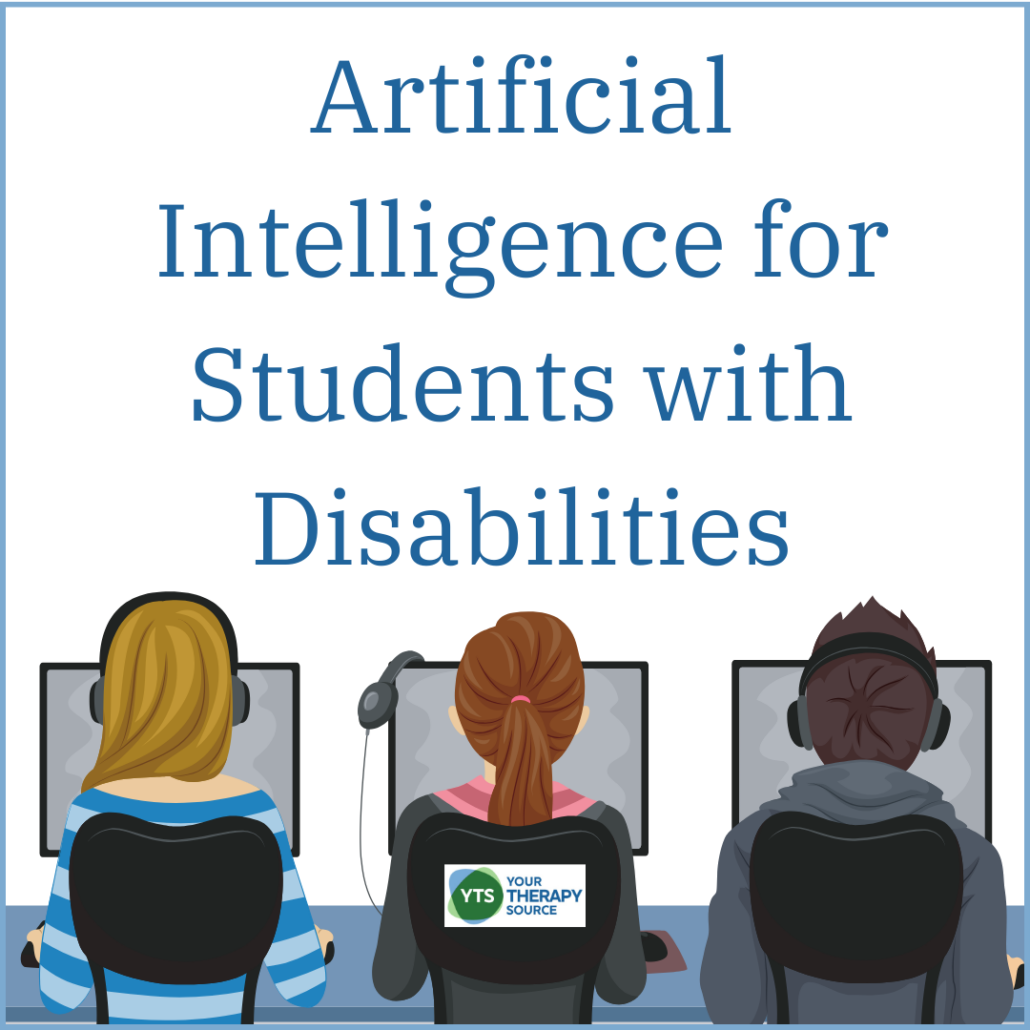AI for Students with Disabilities – Using ChatGPT in the Classroom
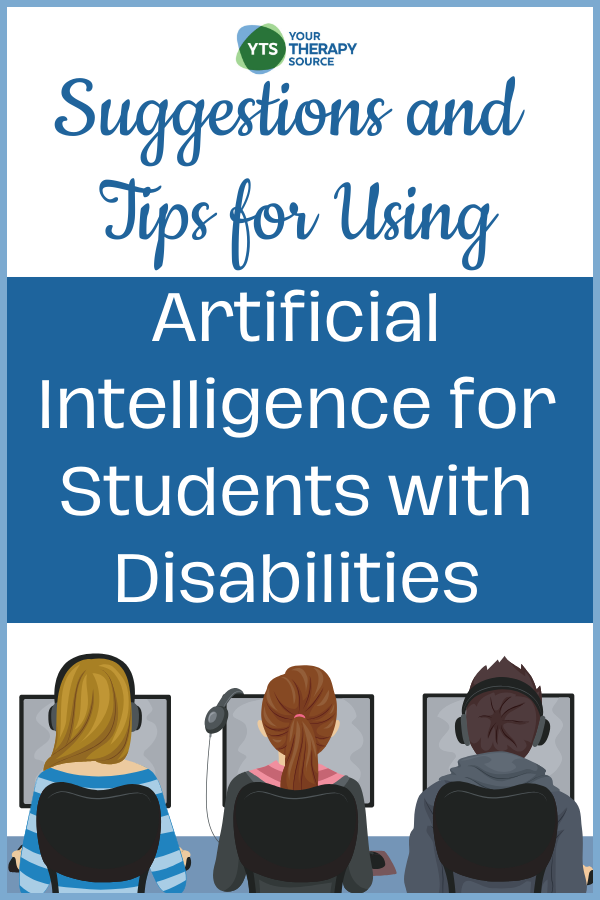
Using AI for students with disabilities, such as ChatGPT (a cutting-edge artificial intelligence tool), offers a unique opportunity for special education students to enhance their learning and personal development both at school and at home. As a personal tutor, ChatGPT can provide customized support, allowing students to navigate academic challenges and personal growth opportunities with greater ease and efficiency. It is essential, however, to approach AI for students with disabilities with the mindset of enhancing learning rather than seeking shortcuts. Educating students on using ChatGPT responsibly ensures they leverage it to augment their understanding and skills, rather than to bypass the learning process.
25 Suggestions for Using AI for Students with Disabilities
Here are 25 simple ideas to get started with Chat GPT. Students should be explicitly taught how to use these tools independently if possible.
- Simplifying Lesson Content: Break down complex subjects into easier explanations.
- Homework Assistance: Get help understanding or completing assignments.
- Essay Writing Guidance: Receive support in planning and structuring essays.
- Math Problem Explanations: Understand math problems with step-by-step solutions.
- Reading Comprehension Support: Improve understanding of difficult texts.
- Creating Social Stories: Develop stories to understand social cues and responses better.
- Building Vocabulary: Learn new words and their uses in context.
- Practice Conversations: Enhance communication skills through simulated dialogue.
- Understanding Emotions: Explore emotional intelligence and appropriate reactions.
- Organizational Tips: Organize school materials and manage time effectively.
- Science Concept Clarification: Get straightforward explanations of scientific concepts.
- Historical Information: Learn about historical events in an engaging manner.
- Art Project Ideas: Find inspiration for creative art assignments.
- Study Strategies: Discover effective techniques for studying and learning.
- Motivational Support: Read motivational quotes and affirmations.
- Language Learning Aid: Practice and improve second-language skills.
- Health and Wellness Information: Learn about healthy lifestyle choices.
- Exploring Music and Culture: Discover new cultural and musical horizons.
- Safety and Digital Literacy: Understand internet safety and digital tools.
- Self-Advocacy Skills: Learn to communicate personal needs effectively.
- Creating Day-to-Day Study Guides: Prepare for tests with structured study plans.
- Creating a Schedule for Big Projects: Plan and organize steps for major assignments.
- Goal Setting: Set and plan for academic and personal goals.
- Self-Regulation Strategy Suggestions: Manage emotions and behaviors for better focus.
- Focus Tips: Learn strategies to enhance concentration and minimize distractions.
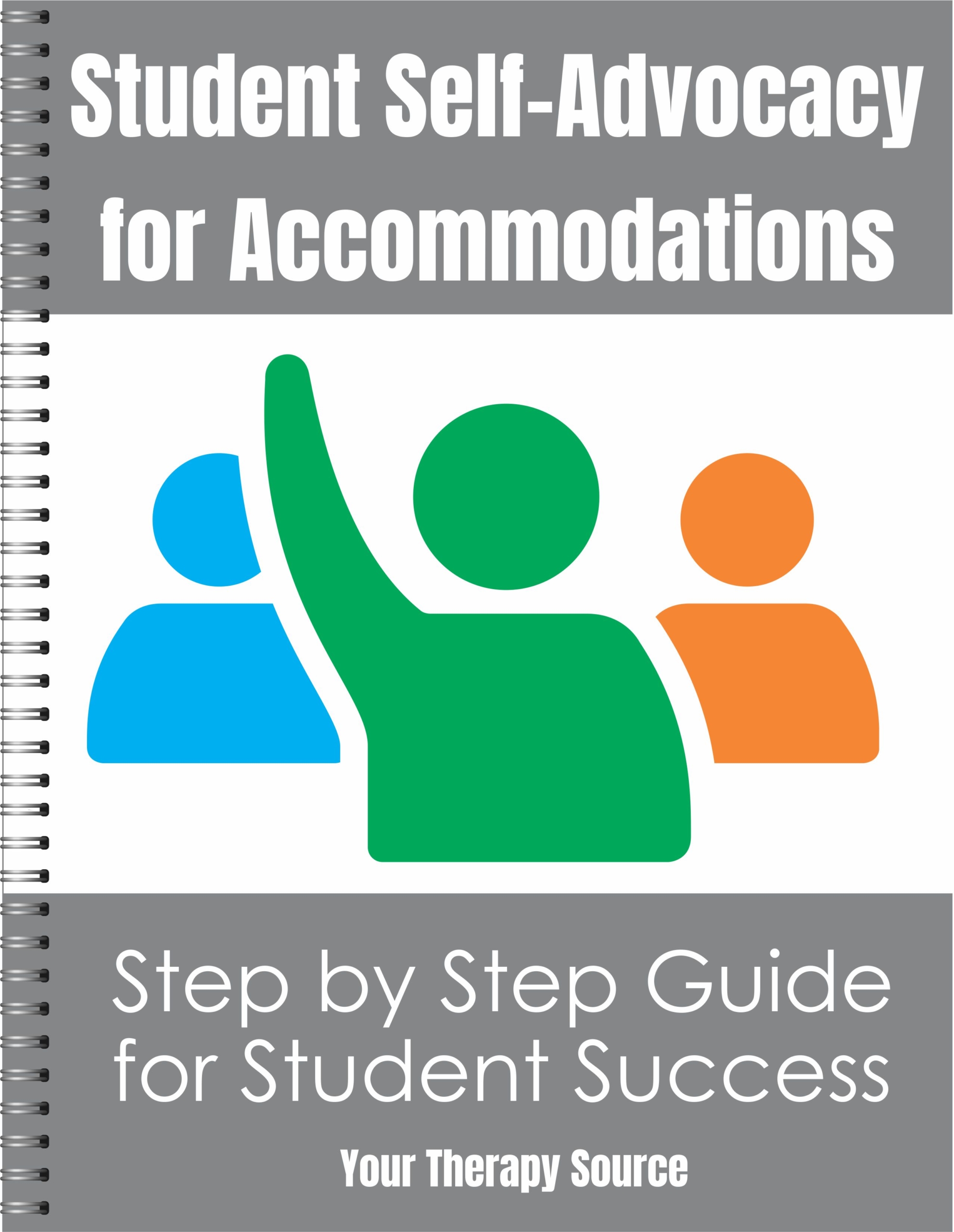
Self-Advocacy for Students
Additional Tips for Maximizing ChatGPT in Special Education
Leveraging ChatGPT to its fullest potential involves not only understanding its capabilities but also mastering various techniques to interact with it more efficiently. Here are some additional tips on enhancing the ChatGPT experience for special education students, including using voice-to-text features, training ChatGPT for repetitive tasks, prompting effectively, and saving favorite prompts.
Using Voice to Text for AI for Students with Disabilities
Many students find it easier to speak their questions or responses rather than typing them out. Voice-to-text technology can bridge this gap by allowing students to articulate their queries to ChatGPT verbally. Here’s how to utilize it:
- Enable Voice Typing: Use voice typing features available on most smartphones, tablets, and computers. This feature can be found in virtual keyboards or accessibility settings.
- Speak Clearly: Articulate your questions or prompts clearly to improve accuracy.
- Review and Edit: After converting speech to text, review the text to ensure accuracy before submitting it to ChatGPT.
Training ChatGPT for Repetition
ChatGPT can be “trained” to remember certain formats or preferences for repetitive tasks, such as outlining an essay or generating study guides. Here’s how to use AI for students with disabilities:
- Consistent Structuring: Use a consistent structure when asking for repetitive tasks. Over time, this helps you formulate prompts more efficiently.
- Feedback Loop: Provide feedback to ChatGPT by refining your prompts based on the responses you receive. This iterative process helps tailor the AI’s responses to your specific needs.
How to Prompt ChatGPT Effectively
Crafting your prompts effectively can significantly enhance the quality and relevance of ChatGPT’s responses. Here are some strategies:
- Be Specific: The more specific your prompt, the more tailored the response. For example, instead of asking for “math help,” specify the type of problem or concept you’re struggling with.
- Guided Learning Requests: If you’re seeking help with learning rather than direct answers, phrase your prompt to reflect this. For instance, ask “Can you explain the steps to solve this type of problem?” instead of asking for the solution.
- Iterative Clarification: If the first response doesn’t fully meet your needs, don’t hesitate to ask follow-up questions for clarification or to delve deeper into the topic.
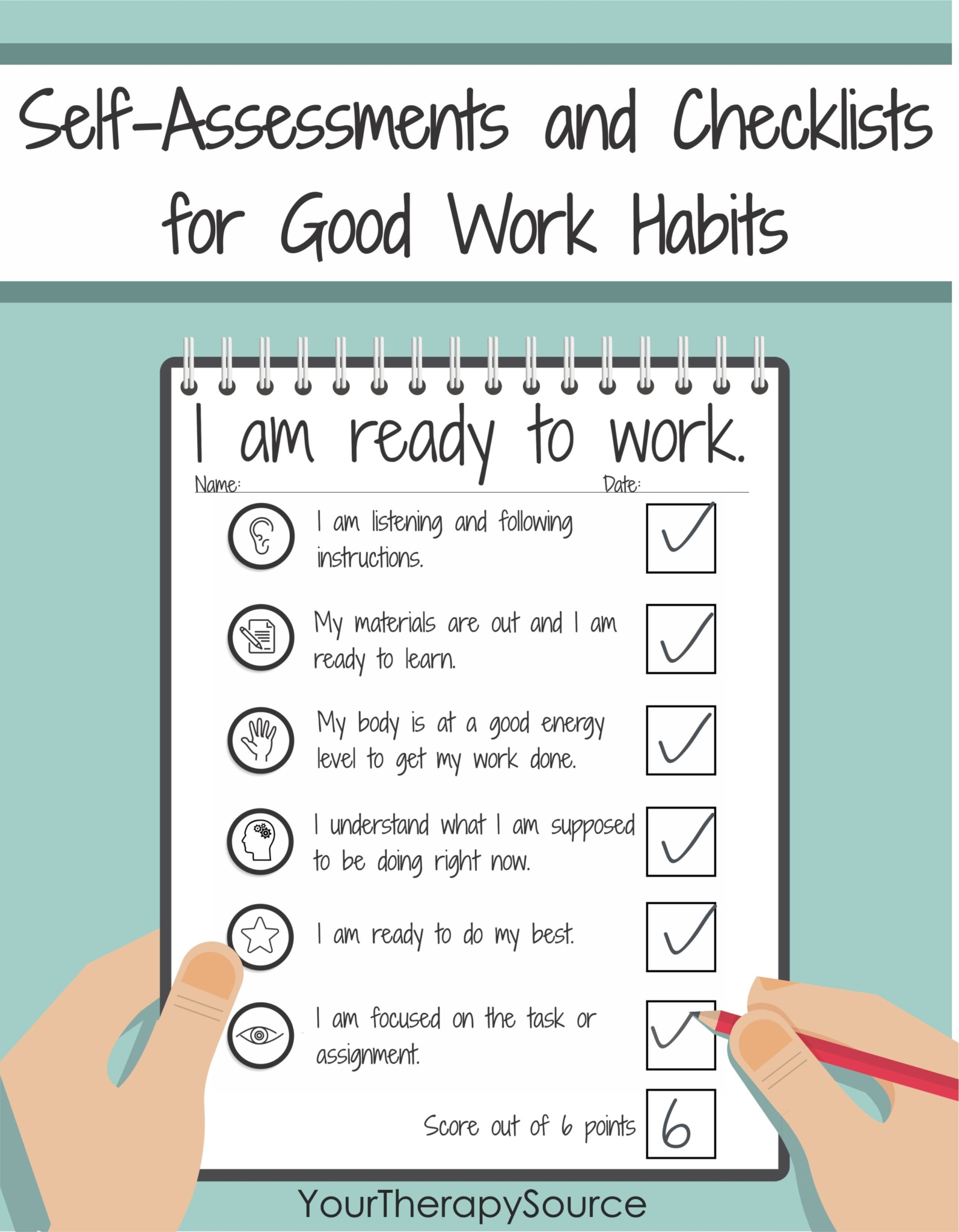
Self-Assessments and Checklists for Good Work Habits
Saving Your Favorite Prompts
Creating a collection of effective prompts can save time and streamline your interaction with ChatGPT. Here’s how to save your favorite prompts:
- Document Storage: Keep a digital document (such as a Google Doc or a note-taking app) dedicated to storing your most effective prompts. This makes it easy to copy and paste them when needed.
- Categorize Prompts: Organize your prompts by subject or purpose for easy retrieval. This organization can be incredibly helpful for educators or students managing multiple subjects.
- Share and Collaborate: Sharing your collection of prompts with peers or educators can provide them with a valuable resource, and they might also contribute some of their effective prompts.
Key Takeaways about Using AI for Students with Disabilities
The integration of ChatGPT in special education opens up innovative avenues for supporting students with diverse needs. By focusing on the tool as a means of enhancement rather than replacement, users can derive substantial benefits. Here are the refined key takeaways and a comprehensive checklist:
- Learning to Use ChatGPT Correctly:
- Understand ChatGPT’s capabilities and limitations.
- Educate students on ethical use, emphasizing it as a tool for assistance, not for cheating.
- Practice with the Platform:
- Regularly interact with ChatGPT to become familiar with its response patterns.
- Use trial and error to refine how questions and prompts are formulated.
- Using ChatGPT as a Tutor and Personal Assistant:
- Leverage ChatGPT for academic support, such as simplifying complex topics or providing homework assistance.
- Utilize ChatGPT for developing executive function skills, offering organizational tips, and goal setting.
- Effective Prompting for Tailored Responses:
- Craft specific and detailed prompts to guide ChatGPT in providing the most relevant and helpful responses.
- Employ iterative clarification by asking follow-up questions based on initial responses.
- Collaborating on Prompts:
- Share effective prompts with peers and educators to build a community resource.
- Encourage students to contribute their successful prompts, fostering a collaborative learning environment.
- Utilizing Voice-to-Text for Accessibility:
- Activate voice-to-text features to accommodate diverse learners, especially those who may find typing challenging.
- Saving and Organizing Favorite Prompts:
- Keep a digital document or note-taking app filled with effective prompts, categorized by subject or purpose.
- Regularly update and refine the collection based on new discoveries and effectiveness.
Adopting ChatGPT in special education requires more than just introducing the technology into the learning environment. It demands a comprehensive approach that includes educating users on its proper use, encouraging regular practice to improve interaction quality, and understanding its role as a supportive tool rather than a direct solution provider. By focusing on effective prompting, leveraging it for tutoring and personal assistance, and fostering collaboration among users, ChatGPT can significantly enhance the educational experience for students with special needs. This approach not only aids in academic pursuits but also supports the development of essential life skills, making ChatGPT an invaluable asset in the realm of special education.
What to Do If Your School Blocks AI Tools?
If your school blocks access to ChatGPT, there are still ways to leverage its benefits for educational purposes. First, communicate with school administrators or IT departments to understand the reasons behind the restriction and discuss potential controlled access under supervision or for specific educational projects. Propose a detailed plan outlining how ChatGPT can be used responsibly, emphasizing its potential to support diverse learning needs while ensuring digital safety and academic integrity. Alternatively, consider using similar AI-based educational tools that might be approved by your school, or seek access through educational programs and workshops outside of school hours. Engaging in dialogues with educators about incorporating AI tools like ChatGPT into the curriculum could also help in gradually lifting such restrictions by showcasing their educational value.